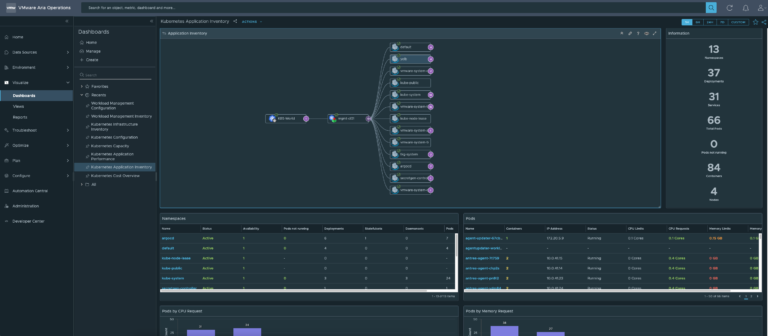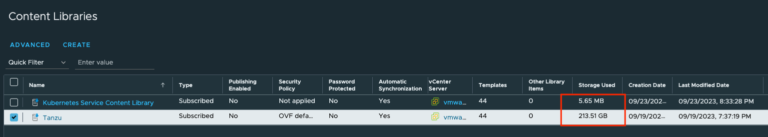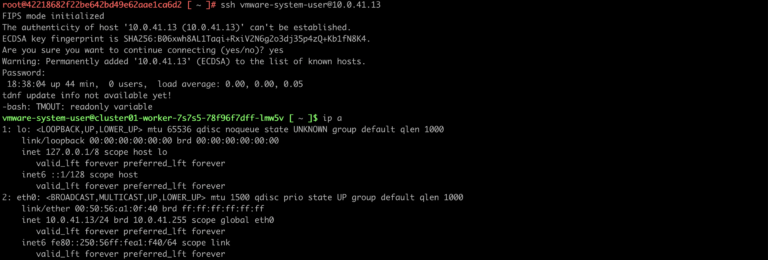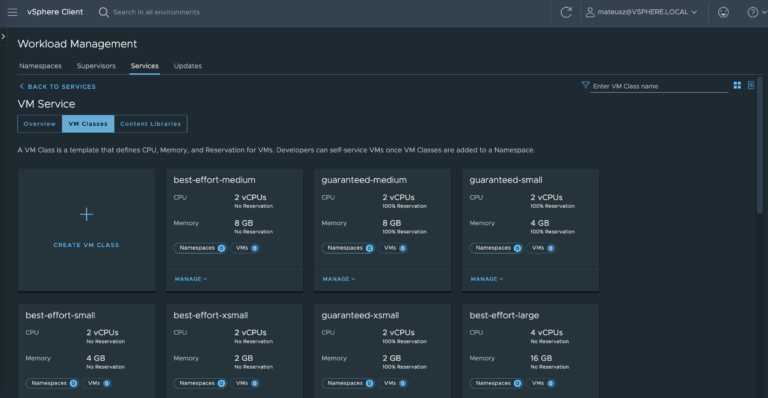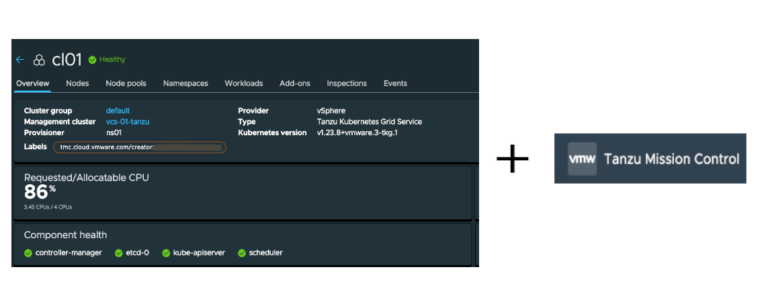Monitoring TKGs cluster using VMware Aria Operations
VMware Aria Operations (ex vROps Operations) is a powerful tool for monitoring infrastructure, virtual machines, predict resource demands or costs. Use cases is much more. One of them is ability to visualize, provide logs and information from the Tanzu Kuberentes Grid clusters. To obtain insightful data from the nodes you need to use dedicated addon – Management Pack for Kubernetes.