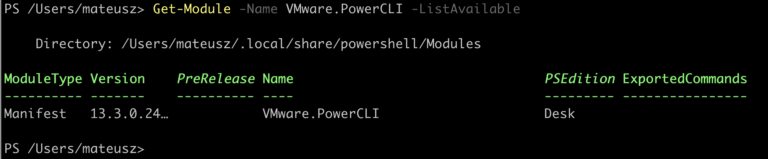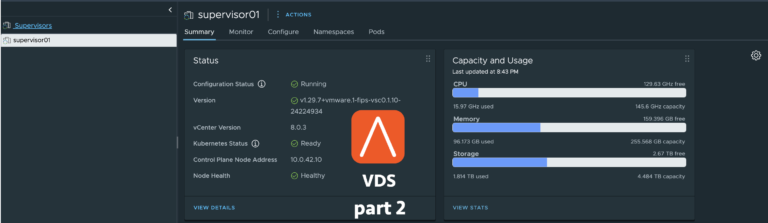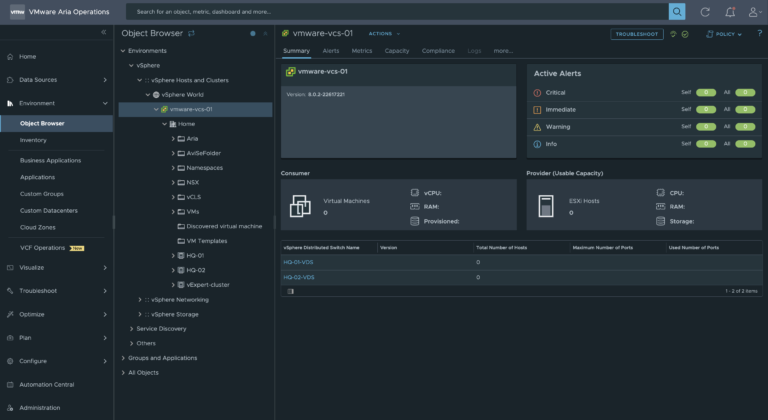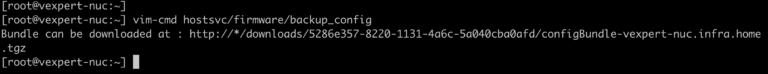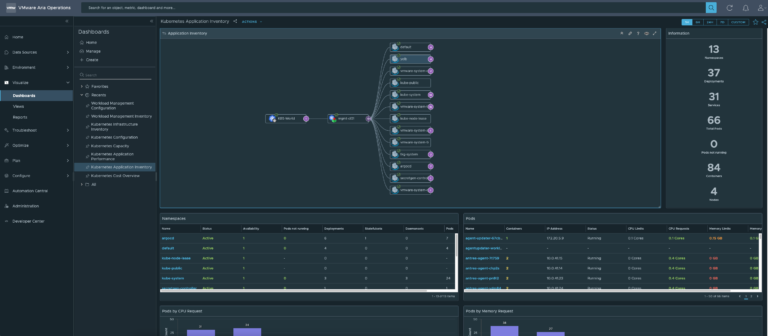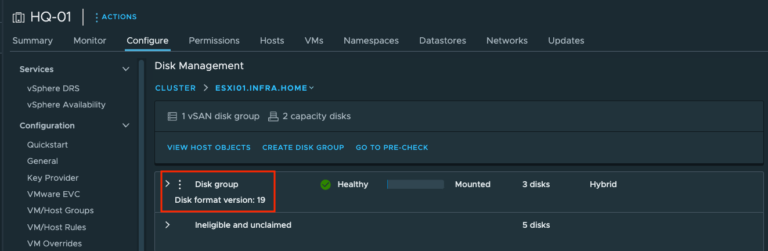Configuring VMware VCSA backup using NFS
Backing up the VMware vCenter Server Appliance (VCSA) is crucial for maintaining the integrity and availability of your virtual infrastructure. The recommended and most effective method for backing up the VCSA is to utilize its built-in backup and restore functionality.